

PowerBI Desktop Walkthrough
Watch Now
6 Mins
: 0
Get Data from Excel
Watch Now
8 Mins
: 0
Get Data from SQL Server
Watch Now
8 Mins
: 0
PowerBI Storage Modes
Watch Now
21 Mins
: 0
Data Source Settings
Watch Now
19 Mins
: 0
Creating Custom Tables
Watch Now
3 Mins
: 0
Transformations
Watch Now
21 Mins
: 0
Transpose Pivot and UnPivot
Watch Now
5 Mins
: 0
Table and Column Transformations
Watch Now
6 Mins
: 0
Create Columns
Watch Now
7 Mins
: 0
Merge
Watch Now
15 Mins
: 0
Append
Watch Now
3 Mins
: 0
Enable Load Include in Report Refresh
Watch Now
5 Mins
: 0
M Language
Watch Now
9 Mins
: 0
Query Dependencies and Query Folding
Watch Now
9 Mins
: 0
Parameters
Watch Now
10 Mins
: 0
Data Profiling
Watch Now
20 Mins
: 0
Introduction to Data Modeling
Watch Now
30 Mins
: 0
Relationship between Tables
Watch Now
21 Mins
: 0
Q & A Feature
Watch Now
19 Mins
: 0
Filter Direction
Watch Now
18 Mins
: 0
Hierarchy
Watch Now
17 Mins
: 0
Cross Filter in Action
Watch Now
8 Mins
: 0
Introduction to Dax
Watch Now
19 Mins
: 0
Understanding Dax Basics with Count Function
Watch Now
35 Mins
: 0
If Function
Watch Now
14 Mins
: 0
Switch Function
Watch Now
12 Mins
: 0
Filter Functions Part-1
Watch Now
17 Mins
: 0
Filter Functions Part-2
Watch Now
18 Mins
: 0
Time Intelligence Functions
Watch Now
22 Mins
: 0
Variables and Operators
Watch Now
14 Mins
: 0
Formatting Numbers
Watch Now
11 Mins
: 0
Formatting Time
Watch Now
4 Mins
: 0
Formatting Dates
Watch Now
6 Mins
: 0
Rounding Numbers
Watch Now
6 Mins
: 0
Date Table
Watch Now
4 Mins
: 0
Introduction to Quick Measures
Watch Now
5 Mins
: 0
Quick Measures Time Intelligence
Watch Now
4 Mins
: 0
Quick Measures Star Rating
Watch Now
13 Mins
: 0
Choose the Appropriate Visualization
Watch Now
27 Mins
: 0
Formatting the Visualizations
Watch Now
19 Mins
: 0
Configuring Page
Watch Now
13 Mins
: 0
Filters
Watch Now
16 Mins
: 0
Import Visuals
Watch Now
4 Mins
: 0
Mobile Layout
Watch Now
4 Mins
: 0
Custom Tool Tips
Watch Now
9 Mins
: 0
Edit Interactions
Watch Now
5 Mins
: 0
Sync Filters
Watch Now
7 Mins
: 0
Selection Pane
Watch Now
8 Mins
: 0
Bookmarks
Watch Now
13 Mins
: 0
More on Bookmarks
Watch Now
12 Mins
: 0
Pagination in PowerBI
Watch Now
16 Mins
: 0
Focus and Export Data
Watch Now
5 Mins
: 0
Include and Exclude
Watch Now
2 Mins
: 0
Insert Tab
Watch Now
10 Mins
: 0
View Tab
Watch Now
7 Mins
: 0
Overview :
The PL-300: Power BI Data Analyst certification validates knowledge of using Microsoft Power BI for data visualization, dashboard creation, and data analytics. It covers skills such as data preparation, modelling, visualization, advanced analysis, and deliverable maintenance. The certification is ideal for data analysts and business intelligence professionals who require knowledge of tools such as Power Query and DAX. Hands-on practice, study of Microsoft's learning resources, and practice exams are all part of the preparation process. Achieving this certification improves your career prospects by demonstrating advanced data analysis skills to employers.
PL-300: Power BI Course Objectives
You can master Power BI! Our PL-300 course provides you with the necessary skills to succeed as a data analyst. You'll learn homodels and data transformation and shaping, create efficient data models, and harness the power of stunning data visualizations and reports. By the end, you'll be comfortable deploying, managing, and securing your Power BI projects, allowing you and your organisation to make informed decisions based on data.
PL: 300 Power BI Microsoft Certification Exam Objectives
1.Prepare the data.:
2.Model the data
3.Visualise and Analyse the Data
4.Deploy and maintain assets.
Benefits of Learning Azure DevOps from Bestitcourses
Fees for PL-300: Microsoft Power BI Data Analyst: $95/ ₹7500 with 6 months video access.
Bestitcourses is the ideal place to obtain your PL-300: Microsoft Power BI Data Analyst certification. Our comprehensive curriculum covers all exam topics, and our experienced instructors provide real-world insights. We offer flexible learning options, including self-paced courses and virtual classrooms, as well as hands-on labs to ensure practical skills. Our certification tips include practice tests and winning strategies. Join our community to connect with colleagues and gain access to our successful certifications with a proven track record. Bestitcourses is your go-to partner for data analysis career advancement because we provide ongoing support throughout the certification process.
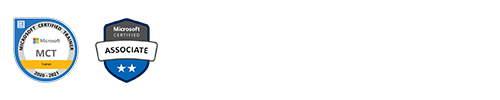
Mr. Lalith Prasad, is a master in the following technologies - Angular, Asp.net Core, SQL Server, Power BI, Unity 3D, and programming languages like C#, typescript, Html, CSS, SCSS. He is attentive and always ready to offer any guidance or technical support to all his students.
Got a question or have an insight to share ?
Join this discussion here and connect with your fellow learners and Subject experts.