Analyse data, build solutions, automate processes, and create virtual agents.


Introduction To Power Apps
Preview
15 Mins
: 0
Power Apps Canvas Apps, Tour and Understanding Power Fx
Preview
34 Mins
: 0
Building Home and Details Screen
Preview
40 Mins
: 0
Edit and Add Screen
Watch Now
29 Mins
: 0
Understanding Variables
Watch Now
52 Mins
: 0
Search and Sort
Watch Now
40 Mins
: 0
Delete Functionality
Watch Now
30 Mins
: 0
Understanding Functions Part - 1
Watch Now
50 Mins
: 0
Understanding Functions Part - 2
Watch Now
51 Mins
: 0
Understanding Functions Part - 3
Watch Now
63 Mins
: 0
Understanding Functions Part - 4
Watch Now
33 Mins
: 0
Understanding Components
Watch Now
55 Mins
: 0
Licensing, Managing and Versioning
Watch Now
21 Mins
: 0
Containers and Design
Watch Now
46 Mins
: 0
Environments
Watch Now
60 Mins
: 0
Introduction to Dataverse
Watch Now
17 Mins
: 0
Views and Data
Watch Now
28 Mins
: 0
Creating Custom Tables, Columns and Calculated Columns
Watch Now
33 Mins
: 0
Import, Export and Edit data with Excel
Watch Now
17 Mins
: 0
Choices
Watch Now
8 Mins
: 0
Security Concepts in Dataverse
Watch Now
29 Mins
: 0
Business Rules
Watch Now
19 Mins
: 0
Introduction to Power Automate
Watch Now
27 Mins
: 0
Automated Flows
Watch Now
30 Mins
: 0
Instant Flows with Canvas Apps
Watch Now
24 Mins
: 0
Approvals
Watch Now
30 Mins
: 0
Power Automate Desktop Part - 1
Watch Now
22 Mins
: 0
Power Automate Desktop Part - 2
Watch Now
35 Mins
: 0
Power Automate Desktop Web Automation
Watch Now
17 Mins
: 0
Power Automate Desktop Flow Control
Watch Now
14 Mins
: 0
Automating Azure Virtual Machines
Watch Now
45 Mins
: 0
Gateways
Watch Now
29 Mins
: 0
Business Process Flows
Watch Now
18 Mins
: 0
Licensing and Pricing
Watch Now
4 Mins
: 0
Introduction to Power BI
Watch Now
35 Mins
: 0
Get Data and Storage Modes
Watch Now
42 Mins
: 0
Data Source Settings and Preparing the Data
Watch Now
69 Mins
: 0
Data Modeling
Watch Now
112 Mins
: 0
DAX Basics
Watch Now
78 Mins
: 0
Dax Filter Functions
Watch Now
34 Mins
: 0
Dax Time Intelligence Functions and Variables
Watch Now
35 Mins
: 0
Dax Formatting
Watch Now
22 Mins
: 0
Dax Quick Measures
Watch Now
22 Mins
: 0
Visualizing Data Part - 1
Watch Now
102 Mins
: 0
Visualizing Data Part - 2
Watch Now
72 Mins
: 0
Analyze the Data
Watch Now
34 Mins
: 0
Deploy and Maintain Deliverables
Watch Now
66 Mins
: 0
Microsoft Power Platform Suite combines the power of -
Learn how to connect these together and to Office 365, Dynamics 365, Azure, and to other apps.
The Power Platform Suite will train you to build apps quickly and easily with data insights. The Microsoft Power platform brings all your data together into Dataverse.
All the data that companies are creating is increasing continuously. This data becomes useless unless the companies get meaning and insights from it to get value.
Earlier, app creation or data analysis would be achieved by IT/Development teams which took lot of time to outline requirements, submit requests to IT Department and wait for them to be approved.
The Power Platform provides three technologies that allow staff to do more with their data themselves without technical knowledge. It provides a simple method for users to be able to create, automate or analyse their data in ways which have never been possible for the average worker.
The Power Platform has exciting possibilities and implications, but it can be difficult to know where to begin, or what it could do for your organisation. If you would like to find out more about the Power Platform, attend our FREE Introduction Session
Anyone who is interested can start learning Power Platform. No programming experience is required.
Power BI is a collection of different software services, apps, and connectors that work together to turn your unrelated sources of data into a coherent, visually immersive, and interactive insights.
Microsoft PowerApps allows candidate to build applications without having any development skills, that are mobile friendly on top of their data. Allowing other users to browse the data and maybe even modify it.
In Microsoft Power Automate you will have a detailed understanding on creating the automated workflows between all your favourite apps and services to synchronize files, get notifications, and also collect data. In this training, you will also learn to create and manage the automate process.
Learn how Power Virtual Agents, will help you publish bots to engage with your customers on multiple platforms or channels. These can include live websites, mobile apps, and messaging platforms like Microsoft Teams and Facebook, etc.
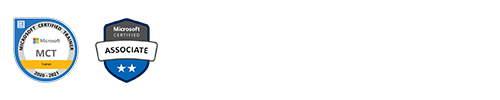
Got a question or have an insight to share ?
Join this discussion here and connect with your fellow learners and Subject experts.