Learn to analyze data for business analytics and decision support.


Transformations Part-1
Watch Now
41 Mins
: 0
Transformation Part-2
Watch Now
55 Mins
: 0
Transformations Part-3
Watch Now
31 Mins
: 0
Transformations Part-4
Watch Now
70 Mins
: 0
Transformations Part-5
Watch Now
43 Mins
: 0
Transformations Part-6
Watch Now
84 Mins
: 0
Transformations Part-7
Watch Now
52 Mins
: 0
What is SSIS?
SQL Server Integration Services (SSIS) is a component of the Microsoft SQL Server database software that can be used to perform a broad range of data migration tasks. SSIS is a platform for data integration and workflow applications. It features a data warehousing tool used for data extraction, transformation, and loading (ETL). The tool may also be used to automate maintenance of SQL Server databases and updates to multidimensional cube data.
Why choose SSIS?
Advantages of SSIS
Course Objectives
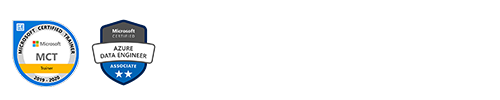

Mrs. Vandana Soni is a Microsoft Certified Trainer, Azure Data Engineer Associate, and a Software and Corporate Trainer. With 25 years of IT experience, she is adept Corporate Training, Live Training, and Online Webinars.
She has trained 50,000+ individuals all over the world and delivered 50+ Corporate Training all over India and abroad in the following technologies. She specializes in Data Analytics, SQL Server Training, and giving Certification Guidance to Corporates. As an Azure Data Engineer, she has the confidence in teaching from basics to advanced level topics, covering every aspect in detail.
Know more about Vandana Soni - https://www.bestitcourses.com/Vandanasoni
Follow her on LinkedIn -https://www.linkedin.com/in/vandana-soni-85a29475/
Participants are need to be familiar with basic RDBMS concepts with skills to write queries. Working experience on any RDBMS would be an added advantage.
Got a question or have an insight to share ?
Join this discussion here and connect with your fellow learners and Subject experts.